Hey friends,this is my second post on my blog. And its all about increasing your PC or laptop's internet connection speed.Just follow below steps.Using internet download manager(IDM) you can observe it.
When we use Windows 8.1 Pro/Windows 8 Pro /Windows 7/vista/XP it doesn't give us full bandwidth speed as it has to maintain OS IDLE MODE. This idle mode is also applicable for processor, RAM, Audio & Video processing units to comfort a user but using or applying some tricks we can do it very simply.
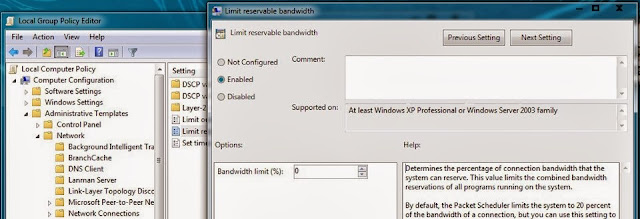
It's a normal trick by using Group Policy Editor or gpedit. Just follow the steps.....
Steps:-
#1.Press win + R to open run command.
#2.In run type gpedit.msc and hit enter or click ok. The Group Policy Editor window will open if you have the sufficient privilege on the computer.
#3.In Group Policy Editor window select Computer Configuration in the left side and expand the Administrative Template array sign.
#4.Under the Administrative Template expand Network and select QoS Packet Scheduler.
#5. After selecting QoS Packet Scheduler some settings will be shown in the right side and select Limit reservable bandwidth.
Administrative Template>Network>QoS Packet Scheduler.
#6. To modify this setting double click on Limit reservable bandwidth and get the properties of that.
#7. By default it is not configured (not configured or default value is 20%). So Enable it from option and decrease the value to 0.
#8. Then apply this setting and complete it clicking OK. You have to restart your internet connection.
NOTE:-
#1.Don't use these settings during WINDOWS UPDATE & BUFFERING/STREAMING videos on you tube or other sites having on line video mode.
really it's working and thx for posting 4 such a nice fact...
ReplyDelete